In this tutorial we will show you how to fix the “manifest cache” error in Joomla! You may be receiving errors after upgrading to Joomla 2.5.x that look similar to this:
Refresh Manifest Cache failed: Extension is not currently installed or this: Error on updating manifest cache: (type, element, folder, client)
How to fix the Manifest Cache error:
Step 1: Login to the Joomla Admin section.
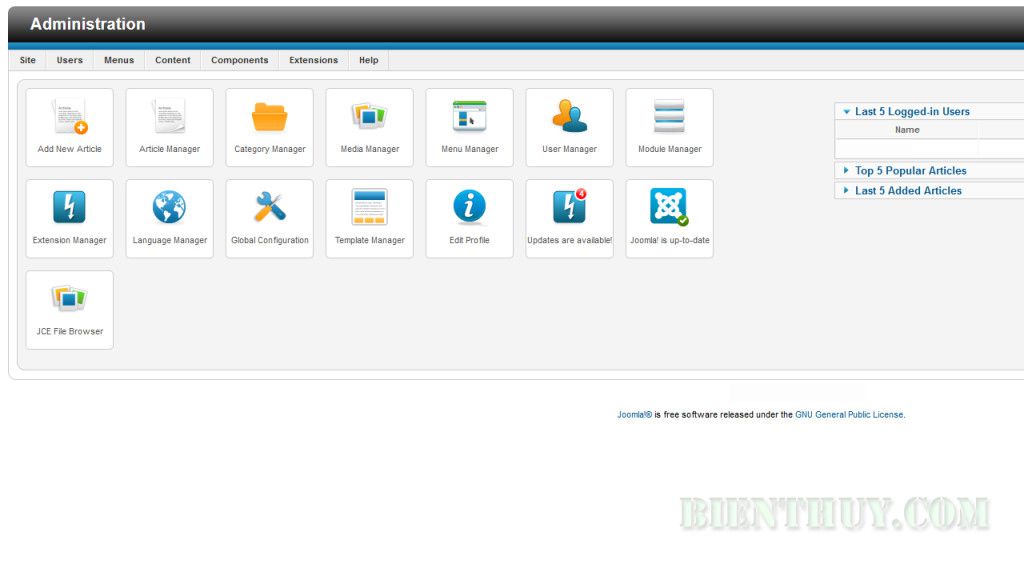
Step 2: Roll your mouse over the Extensions option, and click Extension Manager.
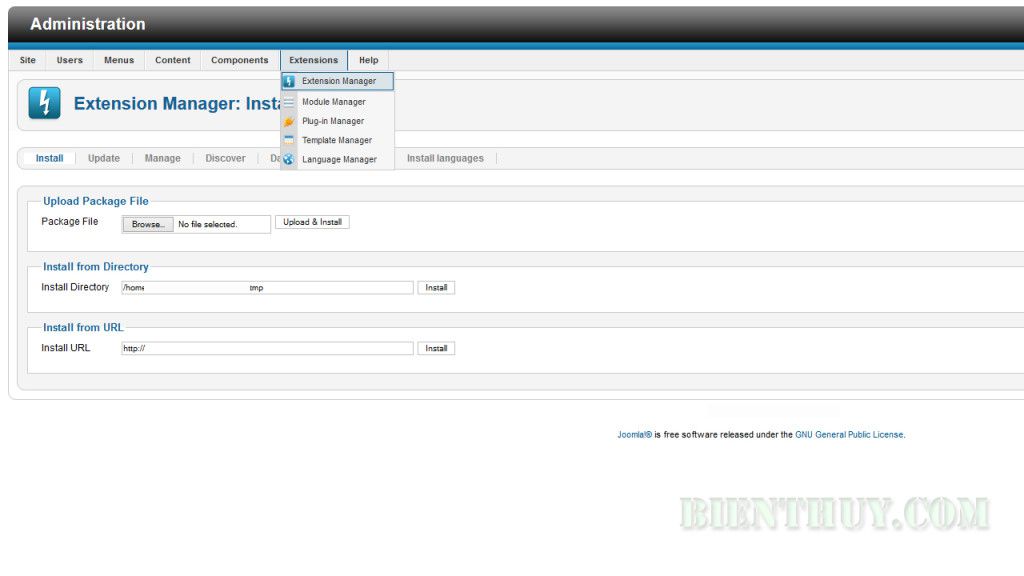
Step 3: Click the Discover tab, then the Purge Cache button.
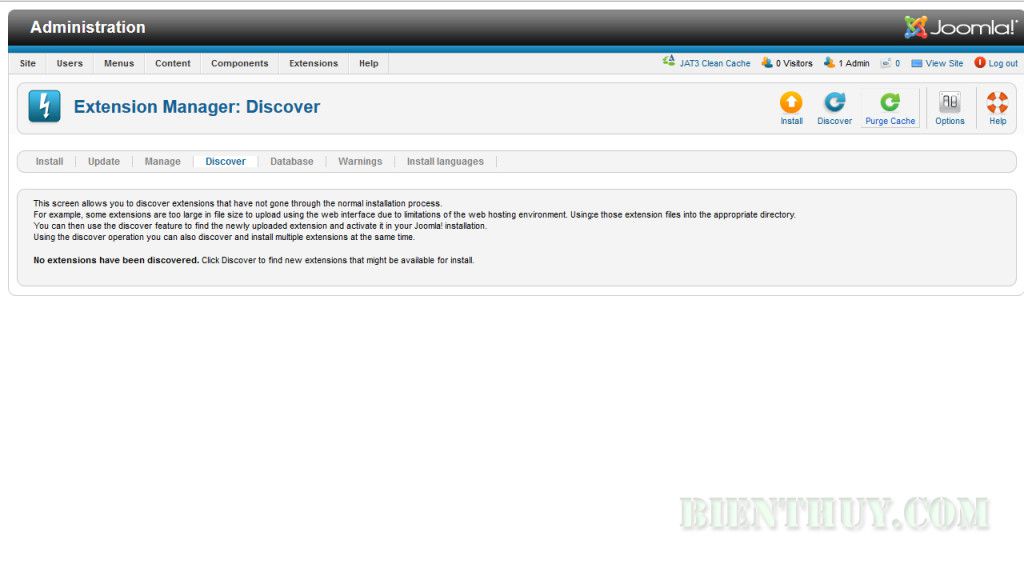
Step 4: Now, click the Database tab, then the Fix button.
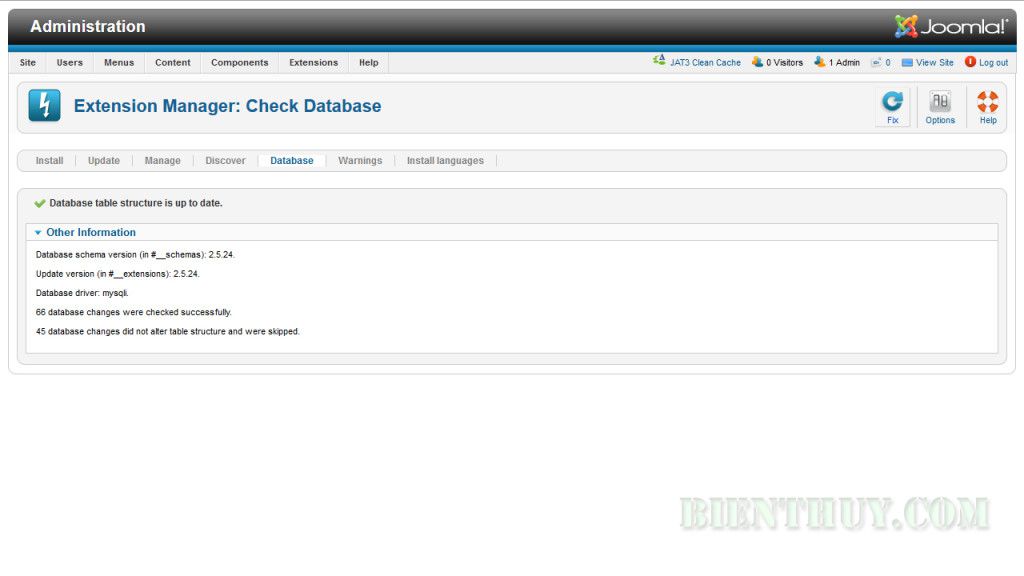
You will see a notification stating “Purged discovered extensions,” and your error should go away.
Congratulations, now you know how to fix the manifest cache error after upgrading to Joomla 2.5.x!
